How To Make a Warranty Claim
Here are the instructions if you have purchased a Dalcomm Tech product and would like to file a warranty claim.
First, did you buy it directly from Dalcomm Tech or from one of our resellers?
- If you bought it through a reseller, then you will need to contact that reseller directly.
- If you bought directly from Dalcomm Tech then here is what to do:
Login to the ‘My Account‘ page on our website.

Select ‘Orders’ from the menu on the left.
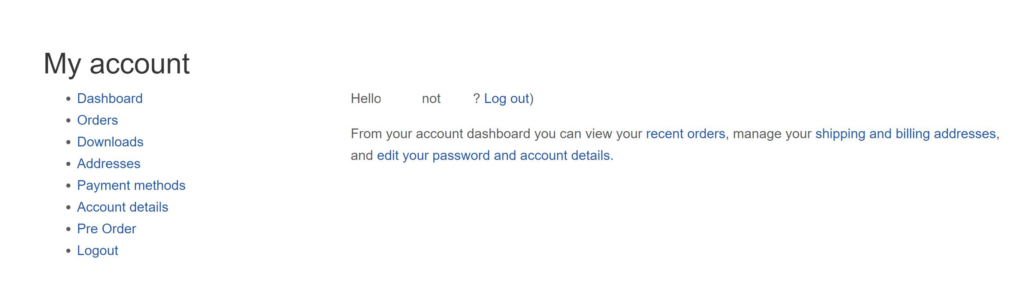
Select the order you want to work with.
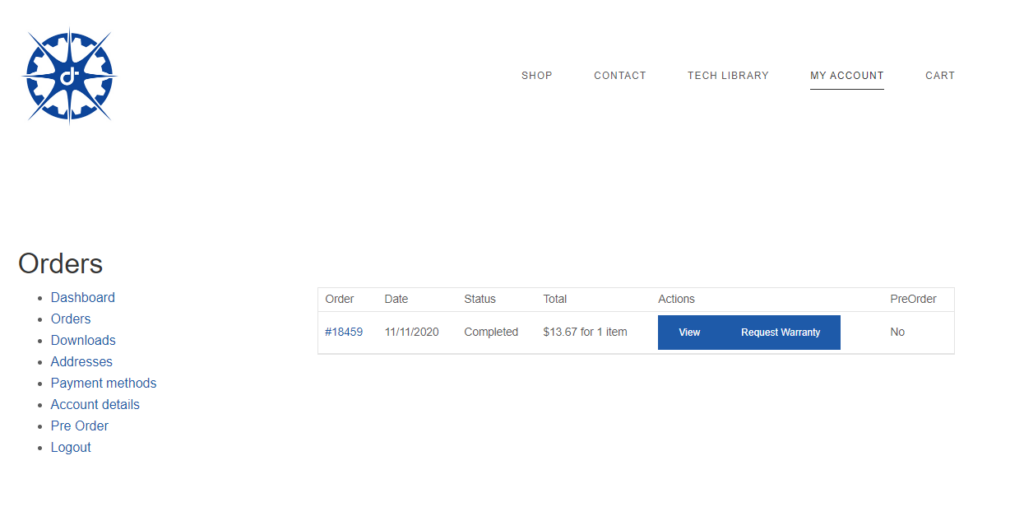
Select the item on the order you wish to claim warranty on.
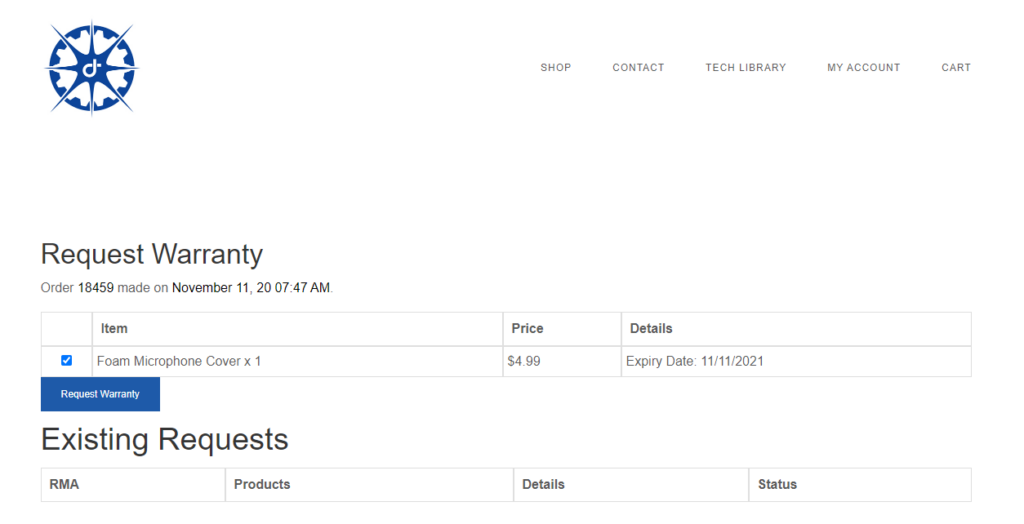
Fill Out The Form
Enter the required information in the form. While tracking information is not required it is good to include it so we know why and when the product is coming back. If we receive product back without a warranty request there will be delay until we can contact you and find out why we got it back. Please make sure to fill in the reason for your request with as much detail as you can describe.
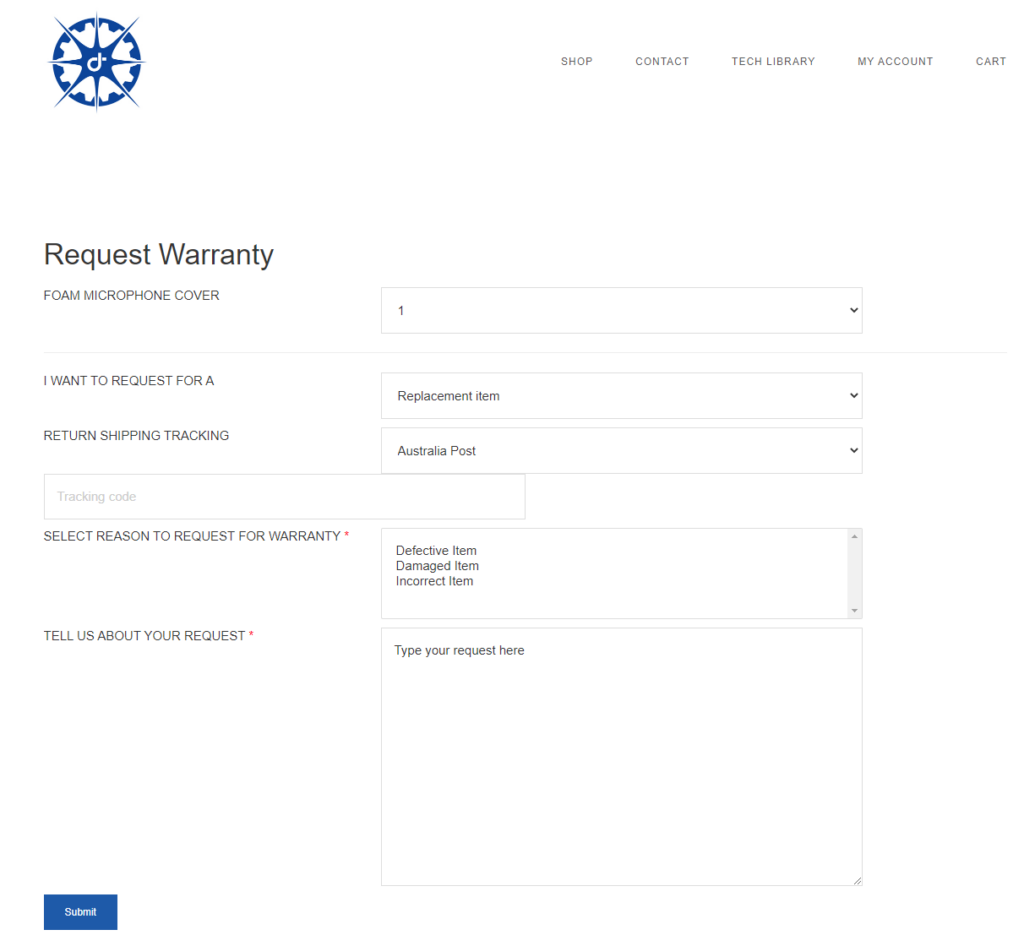
What happens next?
Once we’ve got your request we’ll call or email you to let you know where to send the product and if possible let you know estimated cost and time. You’ll also get an automated email to confirm your request has been submitted. Each time there is a change in your warranty status we’ll also send you an email, one to let you know we’ve received your product and one to let you know when we’re done and it’s shipping back to you. If you have any questions at any point in the process please call us at 800-593-6501 or email us at service@dalcommtech.com
Your Friends,
Dalcomm Tech Service Department








